|
Hey Friends, this post will help you navigate the technology and set up to join our LIVEStream Training Sessions. I will be adding to this as questions come up.
|
ZOOM has a great tech resource here that covers all of these questions. CLICK HERE for all ZOOM basics and troubleshooting. If you still have trouble, please be sure to get in contact with us and we will get on a call to help set up your tech!
1 Comment
Author
Hey Friends! This website has all the information you need to be set up for success LIVEStreaming our training sessions from home. Scroll down to 'categories' for easy navigation around this site.
Paige & Mike Wilcox
Archives
September 2020
July 2020
June 2020
May 2020
April 2020
March 2020
Categories
All
Bangor Updates
Brunswick Updates
Facility Updates
Frequently Asked Questions
Online Training Sessions
REVIEWS
Tech Support

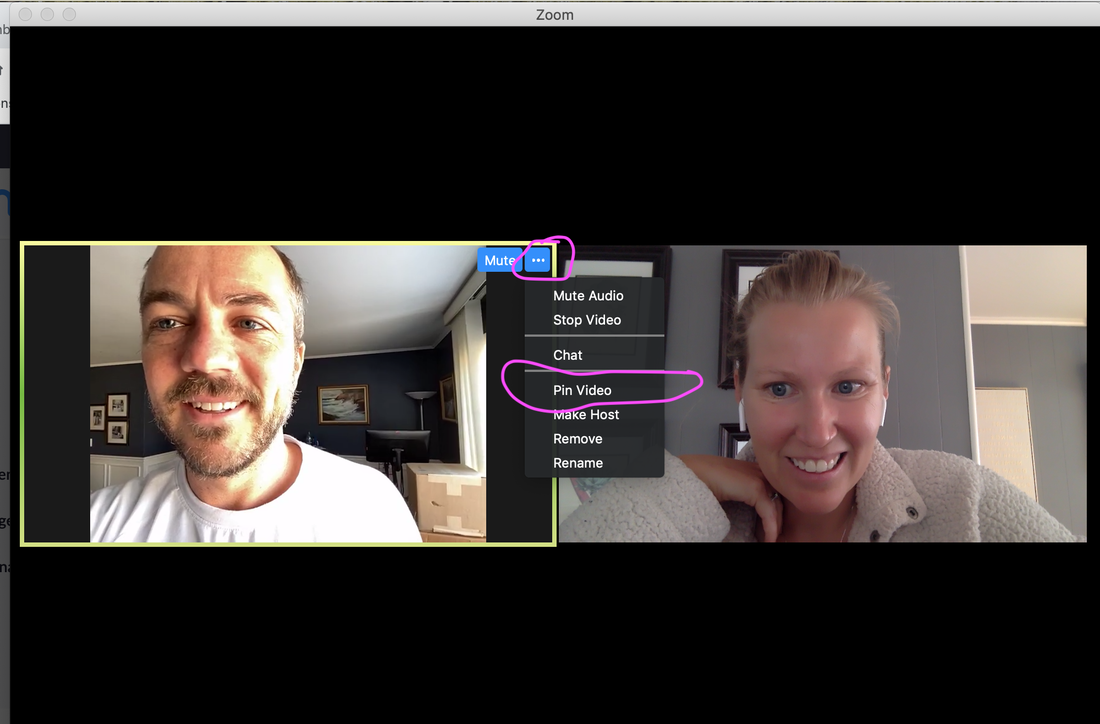
 RSS Feed
RSS Feed